Add Resource tags to Jobs using GraphQL
You can create a job and add tags to it using GraphQL aliases.
GraphQL aliases allow you to perform multiple actions in a single GraphQL request.
The Skedulo schema includes idAlias, which operates as a substitute field for UID values that are created in the same request.
Creating a job with tags involves multiple actions:
- Creating a job
- Creating a tag (if the required tag does not yet exist in the schema)
- Adding the tag to the job
For more information about using GraphQL aliases, see GraphQL aliases for multiple actions.
Tag names must be unique
Usually you would assign an existing tag, rather than create a new one. The following examples create a new tag.
Tag names must be unique. Running these mutations more than once will fail due to a tag name clash.
The mutation will also fail if you do not have permission to create tags.
Create a new job and assign resource tags
The following mutation creates a new job, a new skills tag, and makes the skill tag a requirement for the new job:
mutation createNewJobWithSkillTag {
schema {
_j0: insertJobs(input: {
RegionId: "0003035f-366a-4d18-8c2d-1b9c99cf27bd"
Start: "2019-10-31T09:00:00+10:00"
End: "2019-10-31T10:00:00+10:00"
Duration: 60
Address: "1/47 Warner Street, Fortitude Valley QLD 4006"
Description: "A new job with a skill tag"
}, idAlias: "NEW_JOB_ID")
_nt0: insertTags(input: {
Name: "Registered Nurse"
Classification: "Human"
Type: "Skill"
}, idAlias: "NEW_TAG_ID")
_jt0: insertJobTags(input: {
JobId: "NEW_JOB_ID"
Required: true
TagId: "NEW_TAG_ID"
})
}
}
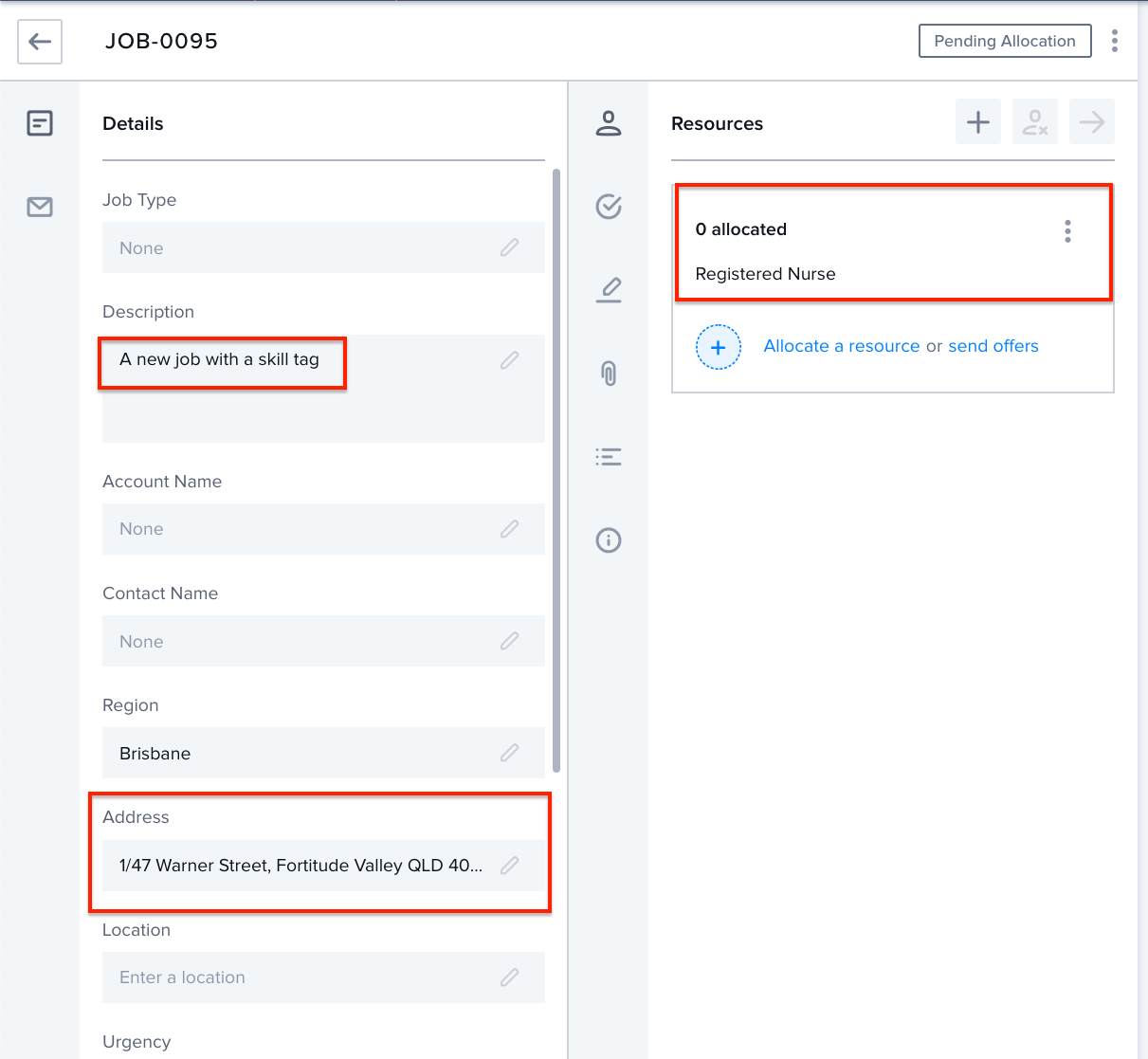
Create a new job, assign resource tags, and assign a resource
You can expand this GraphQL request further to also create a new resource and assign them to the job using aliases:
mutation createNewJobWithSkillTag {
schema {
_j0: insertJobs(input: {
RegionId: "0003035f-366a-4d18-8c2d-1b9c99cf27bd"
Start: "2019-10-31T11:00:00+10:00"
End: "2019-10-31T12:00:00+10:00"
Duration: 60
Address: "1/47 Warner Street, Fortitude Valley QLD 4006"
Description: "A New Job with a New Resource with Tags"
}, idAlias: "NEW_JOB_ID")
_nt0: insertTags(input: {
Name: "Nurse"
Classification: "Human"
Type: "Skill"
}, idAlias: "NEW_TAG_ID")
_jt0: insertJobTags(input: {
JobId: "NEW_JOB_ID"
Required: true
TagId: "NEW_TAG_ID"
})
_res0: insertResources(input: {
Name: "Florence Nightingale"
HomeAddress:"123 New Street, New Farm QLD 4006"
MobilePhone: "+61400123456"
NotificationType: "sms"
EmploymentType: "Full-time"
Category: "Customer Service"
IsActive: true
PrimaryRegionId: "0003035f-366a-4d18-8c2d-1b9c99cf27bd"
}, idAlias: "NEW_RESOURCE_ID")
_ja0: insertJobAllocations(input: {
JobId: "NEW_JOB_ID"
ResourceId: "NEW_RESOURCE_ID"
})
}
}
The following JSON response shows that all parts of the GraphQL request completed successfully:
{
"data": {
"schema": {
"_j0": "0014fc5a-3497-474a-ae5b-9a00e7154c7c",
"_nt0": "000f8670-08ce-444a-94cd-caf4703756d7",
"_jt0": "001553bc-13e3-471c-af25-6603f248975b",
"_res0": "00057eca-fe6e-40d5-be05-d95b81063465",
"_ja0": "0018c649-c5a5-46bd-a8c7-4cd0d345abae"
}
}
}
The web application shows the job has been created with the resource assigned:
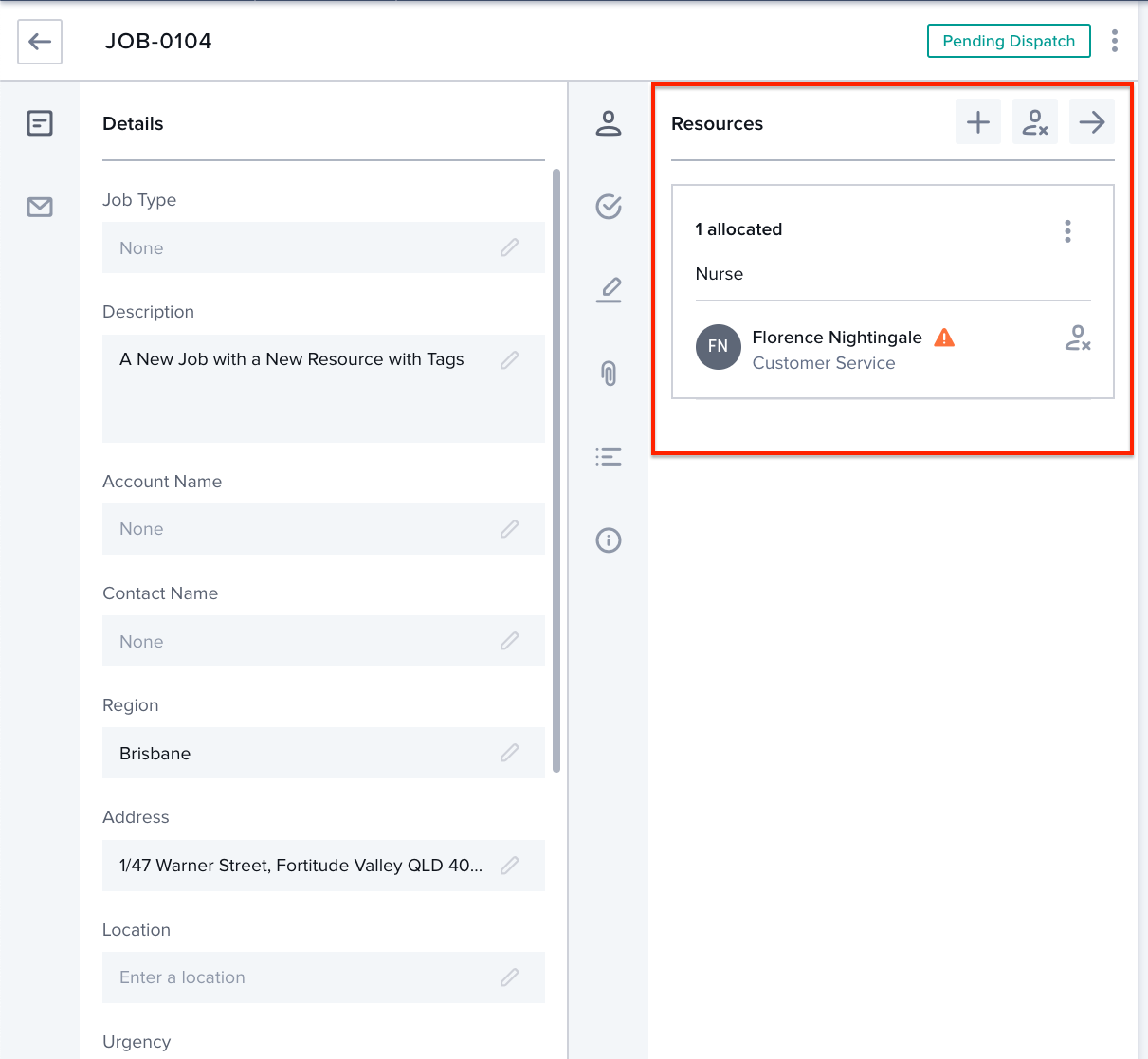
Feedback
Was this page helpful?