Access job details
Overview
In the mobile app, a user can access a job’s details by tapping the job card on the agenda.
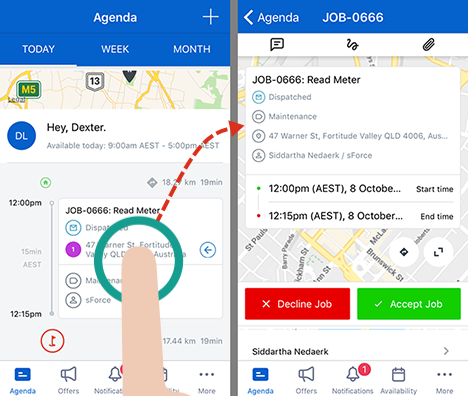
View the details of a job
The job details view shows the following information:
-
Job name (or number) and a description.
-
Job-status.
-
Job type.
-
Job address.
-
Contact/Account.
-
Job start time.
-
Job end time.
Under the action buttons is the section for the contact name. The user can use the buttons on the right to communicate with the contact via different methods (e.g., email or mobile). Tap on the contact’s name to reveal their details, which include:
-
Contact name.
-
Position.
-
Mobile Number.
-
Phone.
-
Email.
Under the contact section is a section for notes. By tapping on notes, the user can open up a text field to write job notes in. These text notes are synchronized with the job’s details on the web app.
For those organizations that implement custom fields or forms, they will appear beneath the notes in a section called Other Information.
Related links
Feedback
Was this page helpful?